History of Spanish keyboard
The AZERTY keyboard layout was created in France in the late 19th century as a modification of the American QWERTY design. Its name comes from the first six letters on the top row of letters (A-Z-E-R-T-Y). The French government promoted its adoption in the 1890s, when typewriters became widespread, as a way to accommodate French spelling and accents. For example, the layout included dedicated keys for accented vowels such as é and è, as well as the ç character, which are common in French but absent in English. Over time, AZERTY became the official standard used in France and parts of Belgium, distinguishing it from QWERTY keyboards used in most other countries.
Although AZERTY served French typists for decades, it has often been criticized for being inefficient. Many commonly used letters in French, such as “é” or “à,” require key combinations instead of direct access. In 2019, the French standards organization AFNOR introduced a new standardized version of AZERTY to address these issues, making it easier to type accented capital letters and symbols used in modern writing. Another new and improved version of French layout is BÉPO. Despite these reforms, the traditional AZERTY layout remains widely in use in France, making it both a cultural and historical artifact of how language shaped technology.
Spanish keyboard layout on Mac and Windows
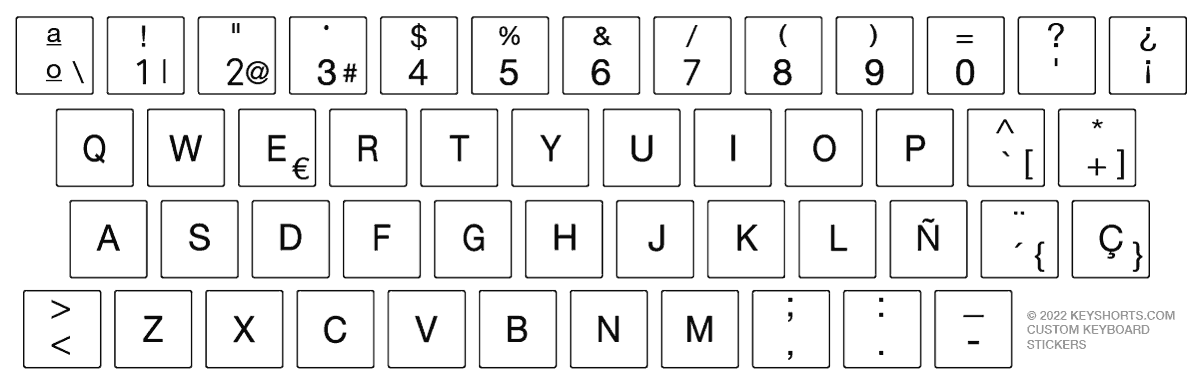

Free Spanish online keyboard
This Spanish virtual keyboard allows you to type in Spanish online without installing the language in your operating system or having a physical Spanish keyboard. Ways around this can be found below. Click/tap on a key below to "type" given symbol.
How to type in Spanish on my keyboard?
Adding keyboard language in Windows
1. Use Windows + W keyboard shortcut to bring Search. In the search field type "language", then from the search results, on the left, click on Language.
2. In the Language window, click on Add a language link.
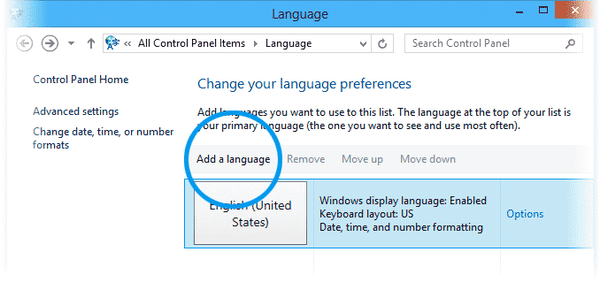
3. In the Add languages window find "Spanish" from the list, select it, and click Add button. Some languages are expandable, so select particular language layout you want to use.
4. Done 😀
Switching keyboard language in Windows
To switch keyboard languages simply use Windows + Spacebar shortcut.
Adding keyboard language in MacOS
1. Open Spotlight (Cmd + space) and type "system", then click on System Preferences, or click on Apple in top left corner of the screen and choose System Preferences from menu.
2. Click on Keyboard.

3. Switch from Keyboard to Input Sources tab, and then click on + (plus) button in bottom left corner of the window.

4. From popup choose "Spanish" from left list, and then choose particular layout from right list. Finally, click on Add button to add it to your system.

5. You're done 😀
Switching keyboard language in MacOS
In case of modern MacBooks, there is a globe key in the bottom left corner of keyboard to switch layouts.
Table of Spanish symbols, accents and special characters
| US English Key | French AZERTY Output | Notes / Special Characters |
|---|---|---|
| A | Q | Swapped with Q |
| Q | A | Swapped with A |
| W | Z | Swapped with Z |
| ; | M | French AZERTY puts M here |
| , | ; | Semicolon instead of comma |
| . | : | Colon instead of period |
| / | ! | Exclamation mark |
| [ | ^ | Caret accent |
| ] | $ | Dollar sign |
| \ | * | Asterisk |
| ' | ù | U with grave |
| = | + | Plus sign |
| 0 | à | A with grave |
| 9 | ç | C with cedilla |
| 7 | è | E with grave |
| 2 | é | E with acute |
On French keyboards, numbers require Shift to access, while special characters (like é, è, à, ç) are directly available without Shift.
How to convert my keyboard to Spanish
The easiest way to convert your current keyboard language to Spanish is by keyboard stickers. Keyshorts makes highest quality Spanish keyboard stickers that will fit your keyboard. Keyshorts offers opaque/covering stickers that convert/hide your current layout with Spanish. Learn more below.
How to add Spanish letters to my keyboard on a side without losing backlight
The easiest way to add Spanish to your current keyboard language - without changing it - is by keyboard stickers. Keyshorts makes highest quality Spanish transparent keyboard stickers that will fit your keyboard. Spanish symbols are added in one of key's corners, without clashing with your existing letters. They are also fully backlight compatible. Learn more below.
How to learn Spanish?
One excellent tool is Français Facile, which offers thousands of free courses and exercises across grammar, vocabulary, conjugation, and listening comprehension. For news-based learning, Le français facile avec RFI provides short podcasts tied to current international events, each accompanied by exercises for different levels. You can listen to “Journal en français facile”, read the transcript, and test your understanding via quizzes.
Another resource to try is Coffee Break French. They offer bite-sized podcast lessons (around 15–20 minutes) for beginners to advanced learners. Each episode focuses on a useful language point (grammar, vocabulary, phrase use) and you can also access bonus materials, transcripts, and video lessons.
If you prefer structured video + interactive quizzes, check out TV5MONDE Apprendre le français, which offers multimedia lessons, exercises, and progress tracking for all levels.
